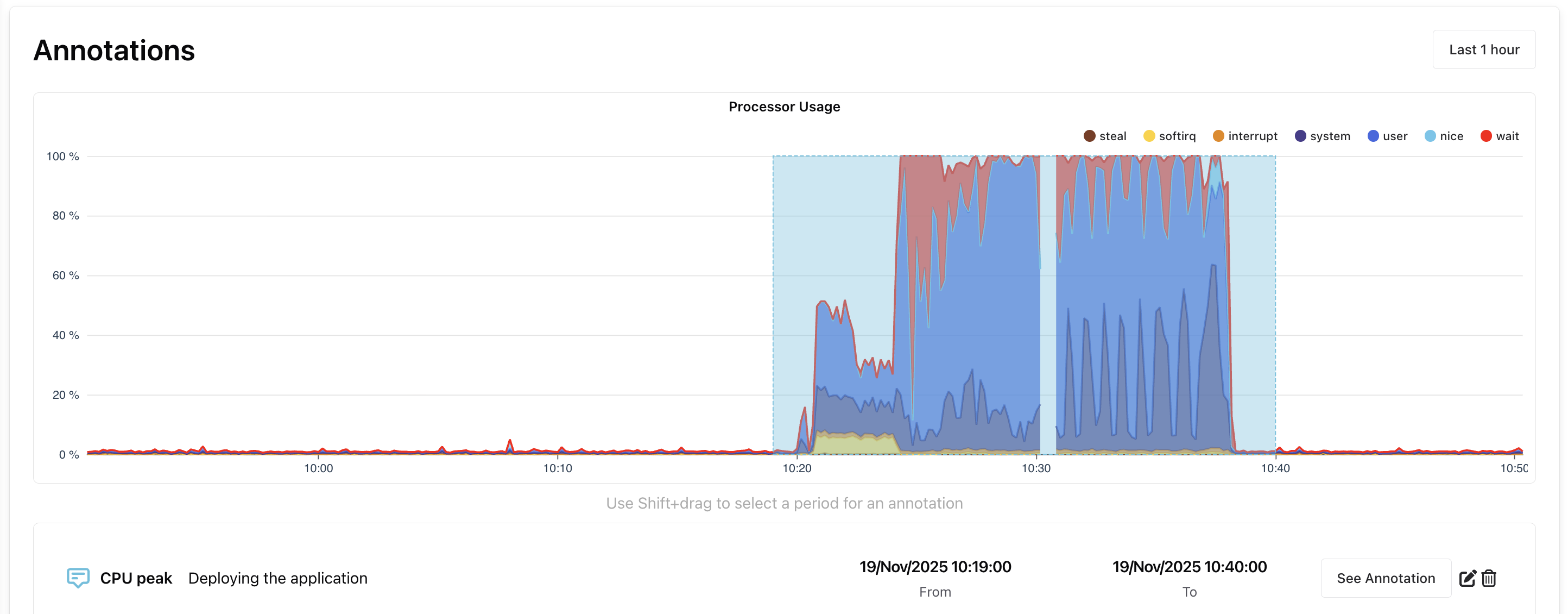Annotations
Dashboard annotations can be used to mark a specific time range on Bleemeo dashboards. We have 2 types of annotation:
- User-created annotations, this allows you to mark a time range on the chart and add a description in the event of a problem
- The annotations created automatically by our artificial intelligence, if the data value of the metric is outside the predicted values.
Annotations are displayed directly on the widgets concerned, and can be modified from the various widgets.
You can create annotation on any widget (line chart or stack chart) on dashboard, with Shift + left click.
This opens a modal with several fields to fill in, the toggle outage only displays the annotation area in red on the graph (it has no other effect).
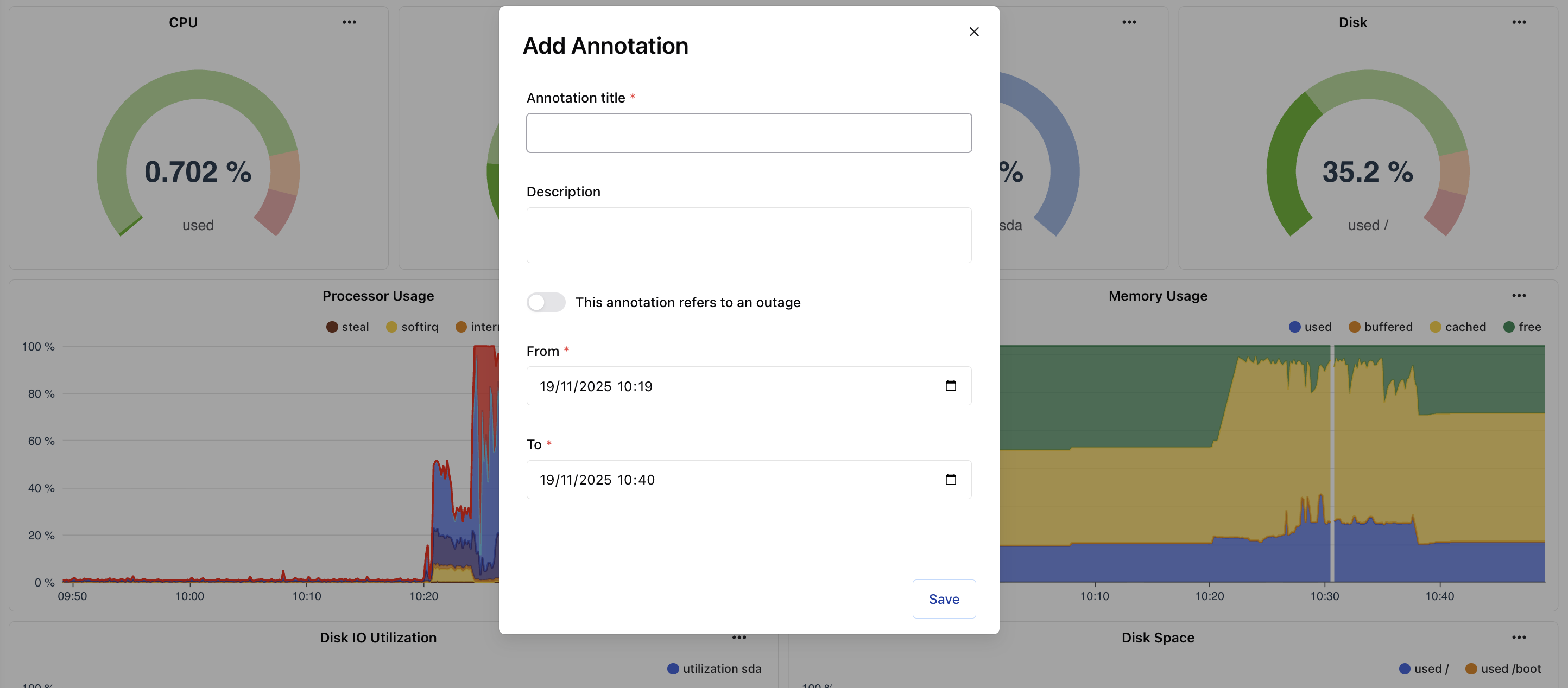
The annotation is linked to the widget, so you can only find it on the widget on which you created it.
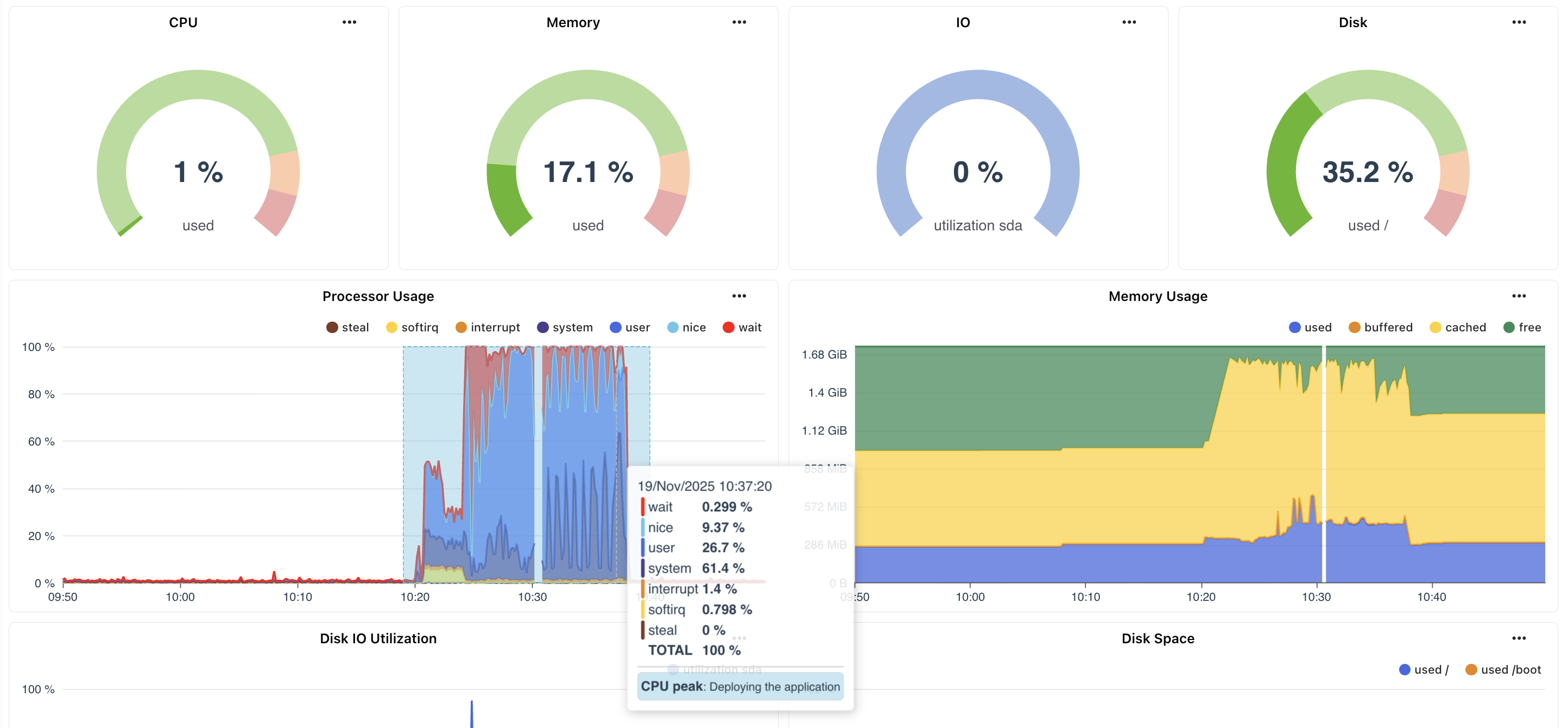
If you click on ... on a widget, you can click on the annotations, which will give you a list of the annotations linked to this widget, with the option of modifying or deleting them.