Webhook
Integrate with Webhook
info
Bleemeo created a default Webhook integration.
You can create a new Webhook integration for this, you need to write a unique name in the Integration name field and create it. Here is an example below:
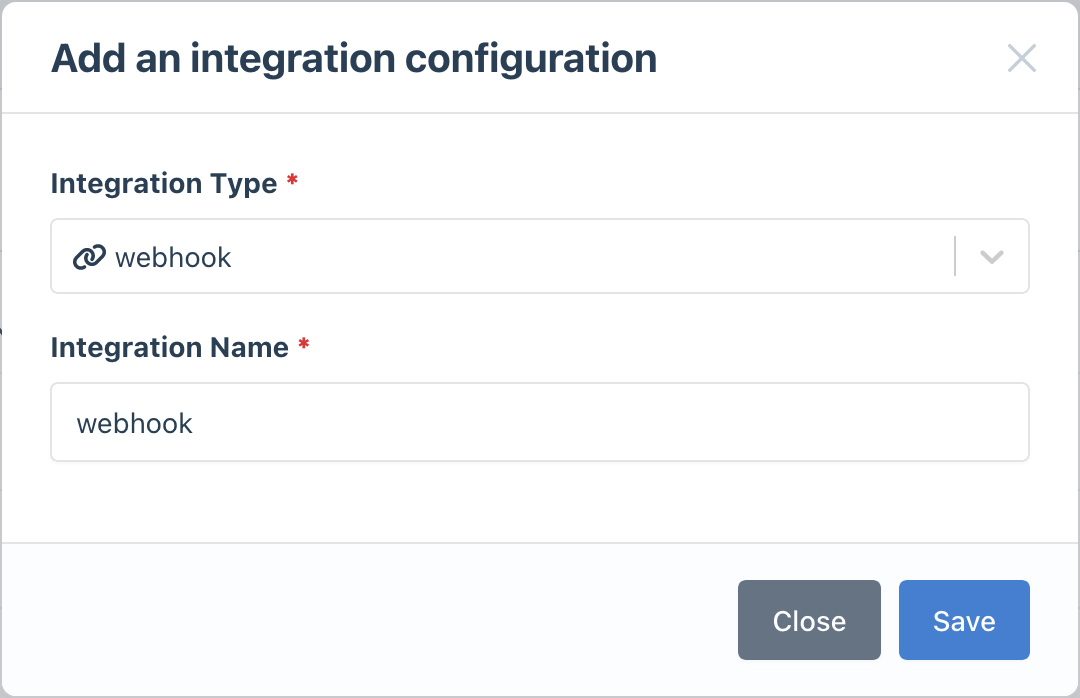
Notify with Webhook
Bleemeo can send notifications by calling an external webhook. A post containing event data will be done on the configured URL. You must fill one parameter:
- enter is an URL that will receive HTTP POST and a name that will be displayed in the notifications list.
Here is an example bellow:
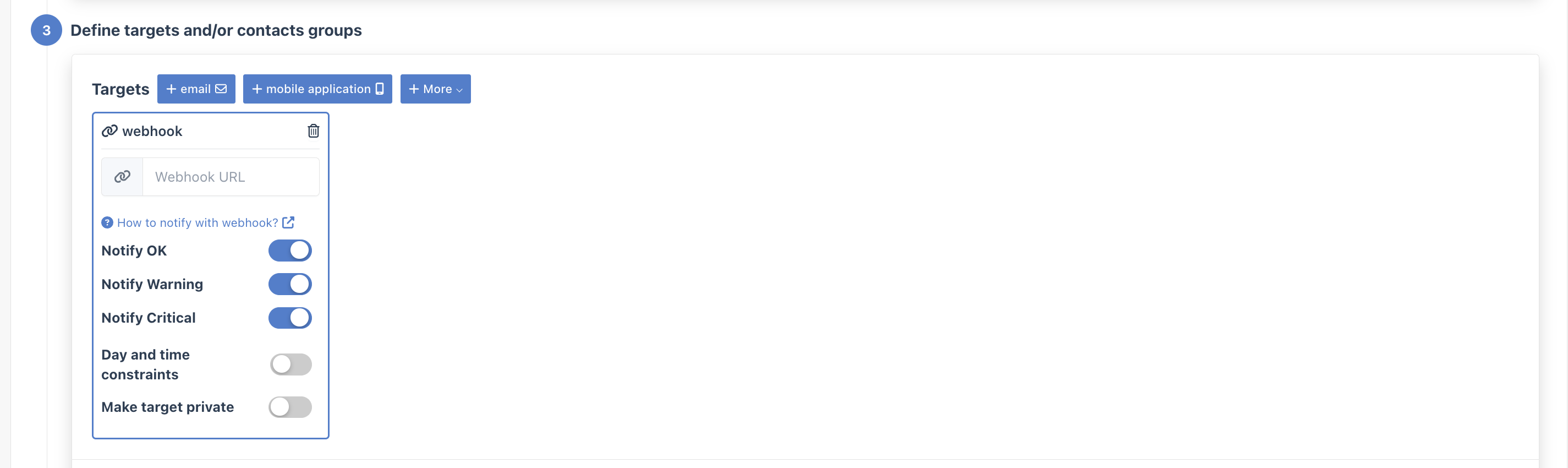
Here is an example of json of an event:
{
"id": "dbe276e4-4b47-48dd-8469-e3e358224178",
"account": "8f63c7da-700c-4fa6-a4d5-c15db2652d15",
"agent": "951df56d-d5dd-58c3-ab9a-8f2c8a6e478b",
"metric": "4bec41e4-4efc-4bb8-b872-186aa54779a6",
"status": 0,
"status_text": "OK",
"text": "Current value: 0.00",
"title": "voip01.example.com - Pending system security updates is OK",
"status_changed_at": "2017-03-30T13:59:19Z",
"previous_status_changed_at": "2017-03-30T13:56:19Z",
"number_status_change_last_hour": 2,
"has_been_notified": true,
"created_at": "2017-03-30T13:59:22.268468Z",
"created_by": null,
"modified_at": "2017-03-30T14:00:35.061088Z",
"modified_by": null,
"happened_at": "2017-03-30T13:59:19Z"
}