Telegram
Integrate with Telegram
info
Bleemeo created a default Telegram integration.
You can create a new Telegram integration for this, you need to write a unique name in the Integration name field and create it. Here is an example below:
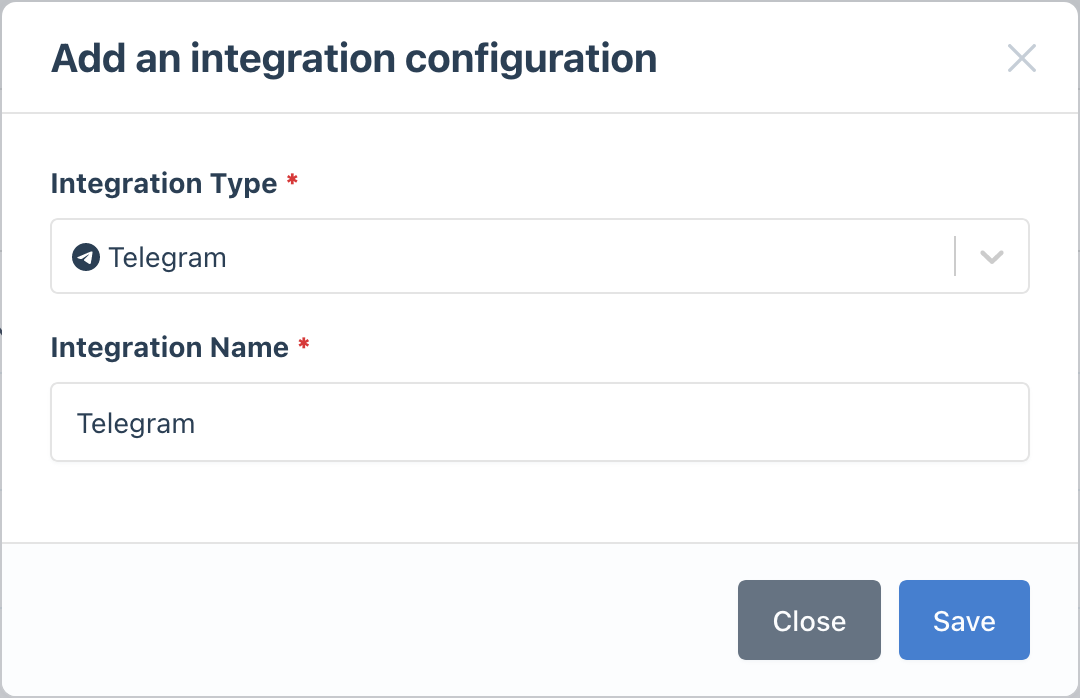
Notify with Telegram
To create a rule from your notification page, choose the Telegram created in the drop-down list of the integration and you must fill one parameter:
- Enter the chat_id that will receive notifications.
The following instruction explain how to get your chat_id
Add BleemeoBot on Telegram, Launch BleemeoBot and retrieve the chat_id:


Use this chat_id in notification creation:
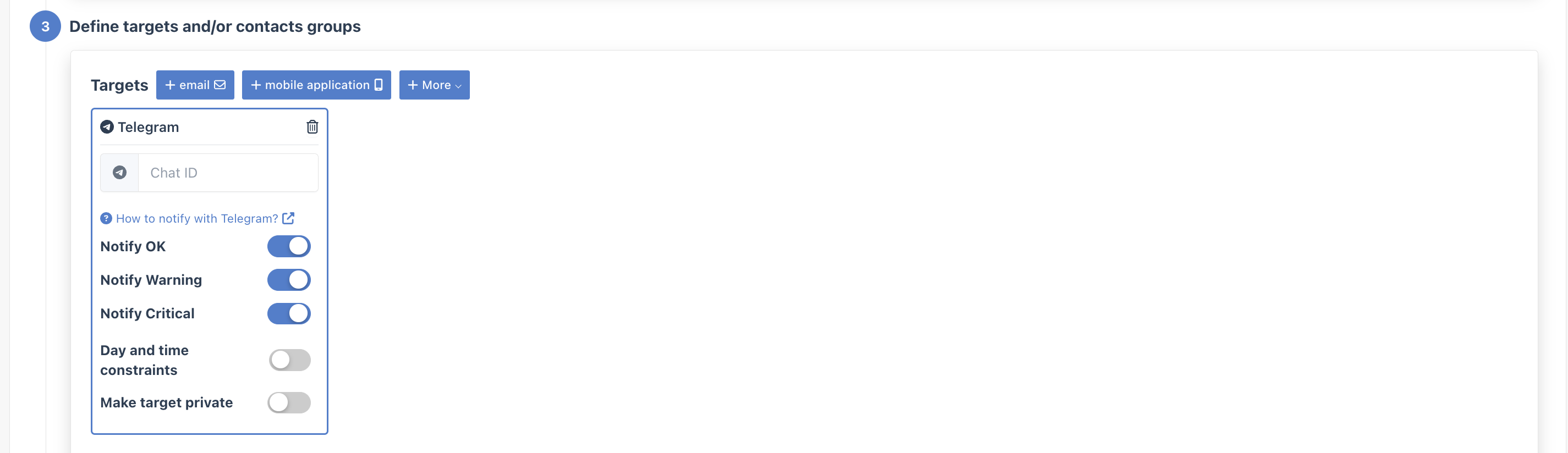
info
You can add @BleemeoBot in group channel and repeat the same thing if you want to receive notifications in a group.