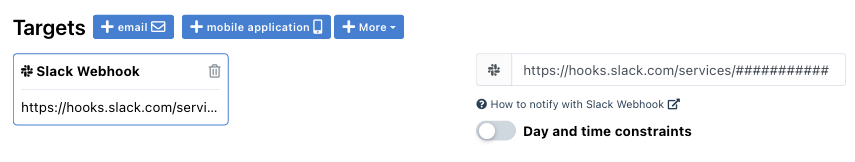Slack Webhook
deprecated
This Slack integration using wehbook has been deprecated and you should upgrade to use new Slack integration
Integrate with Slack Webhook
You can create a new Slack integration for this, you need to write a unique name in the Integration name field and create it. Here is an example below:
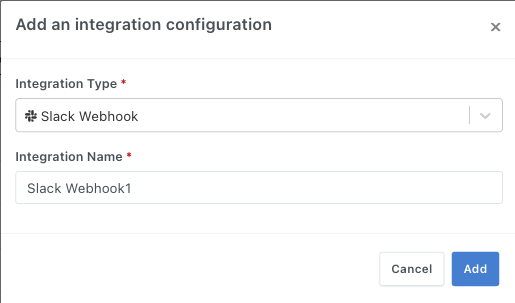
Notify with Slack Webhook
Bleemeo notifications can be delivered in a Slack channel.
For using notifications with Slack, you need:
- an Slack Team. You can create a Slack Team for free on https://slack.com/
- access as administrator on the slack team to configure incoming web hook
- a room for receiving notifications (that can be one of the created by default room)
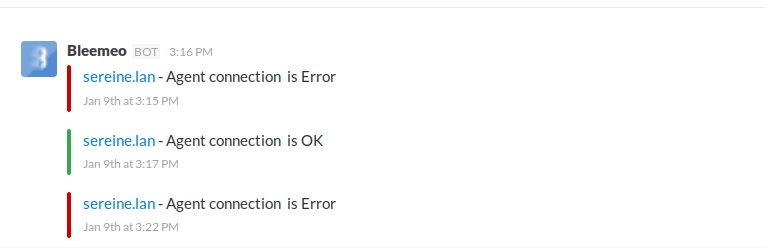
For that, you need to define in your Slack configuration an incoming webhook.
In order to do that, go in your Slack team, go in "Apps & Integration", search for "Webhook" and select "Incoming Webhooks". Choose a name for your hook, channels you are going to post like in the screenshot below, and save your settings.
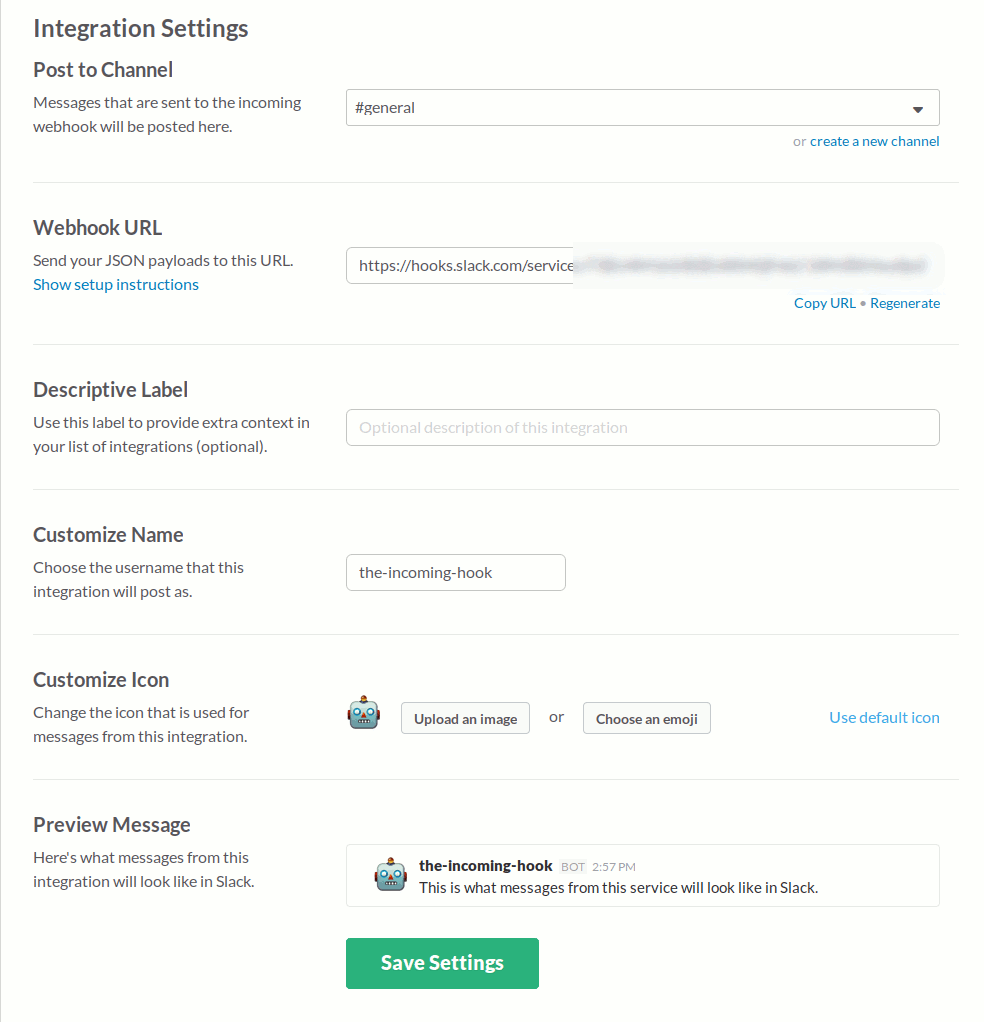
Copy the URL generated by Slack in Bleemeo notification configuration: