Server Groups
Server groups allow you to modify the thresholds of one or more metrics for all the servers that are in this group. When creating an account, all servers that are added will go into the Default group, so you can add or edit metric thresholds directly on all servers.
You can create as many server groups as you wish, and have for example a “Default” group and a “Production” group, to have different thresholds.
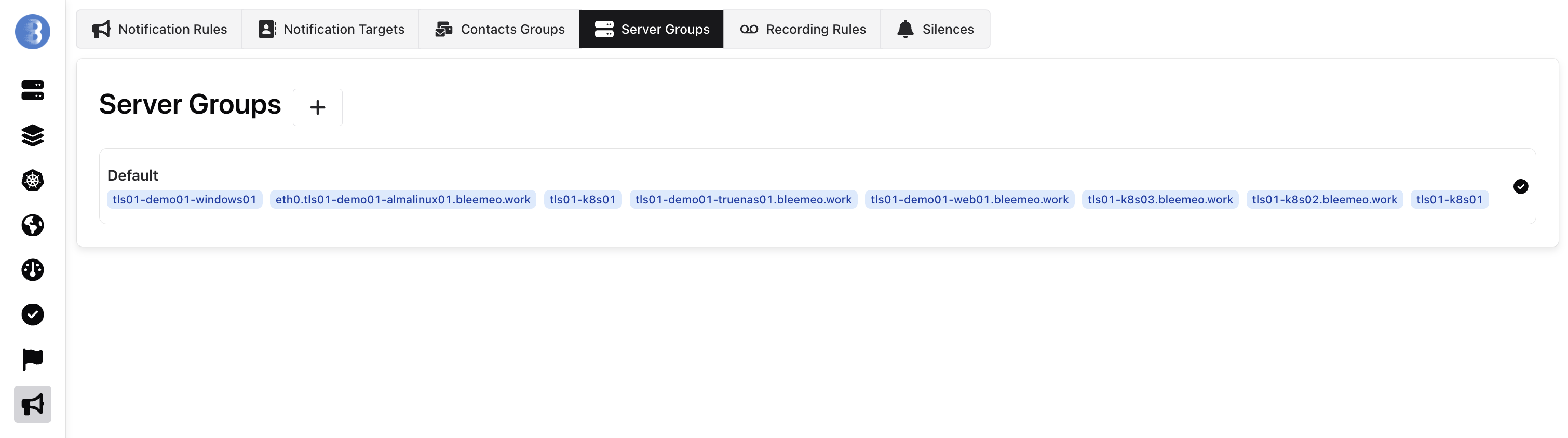
Glouton Configuration
Section titled “Glouton Configuration”If you wish, you can put in the Glouton configuration in which server group the agent will automatically go on creation, thanks to the configuration:
bleemeo: initial_server_group_name: "Production" initial_server_group_name_for_snmp: "SNMP"For example, if you want your agent to go to the “Production” server group and the snmp agents associated with this agent to go to the “SNMP” server group, you can do this configuration, it only works if there are servers groups which has its names. If no server groups with these names match, agents will go to the default server groups.
Thresholds
Section titled “Thresholds”There is a precedence order on an agent’s metric thresholds, from highest priority to lowest priority:
- Thresholds edited on an agent
- Thresholds edited on a server groups
Interface
Section titled “Interface”Once in the edition of a servergroup, you have the “Servers” part which is used to move servers from one group to another.
Then the “Thresholds” part for adding thresholds on metrics for all the servers in the group.
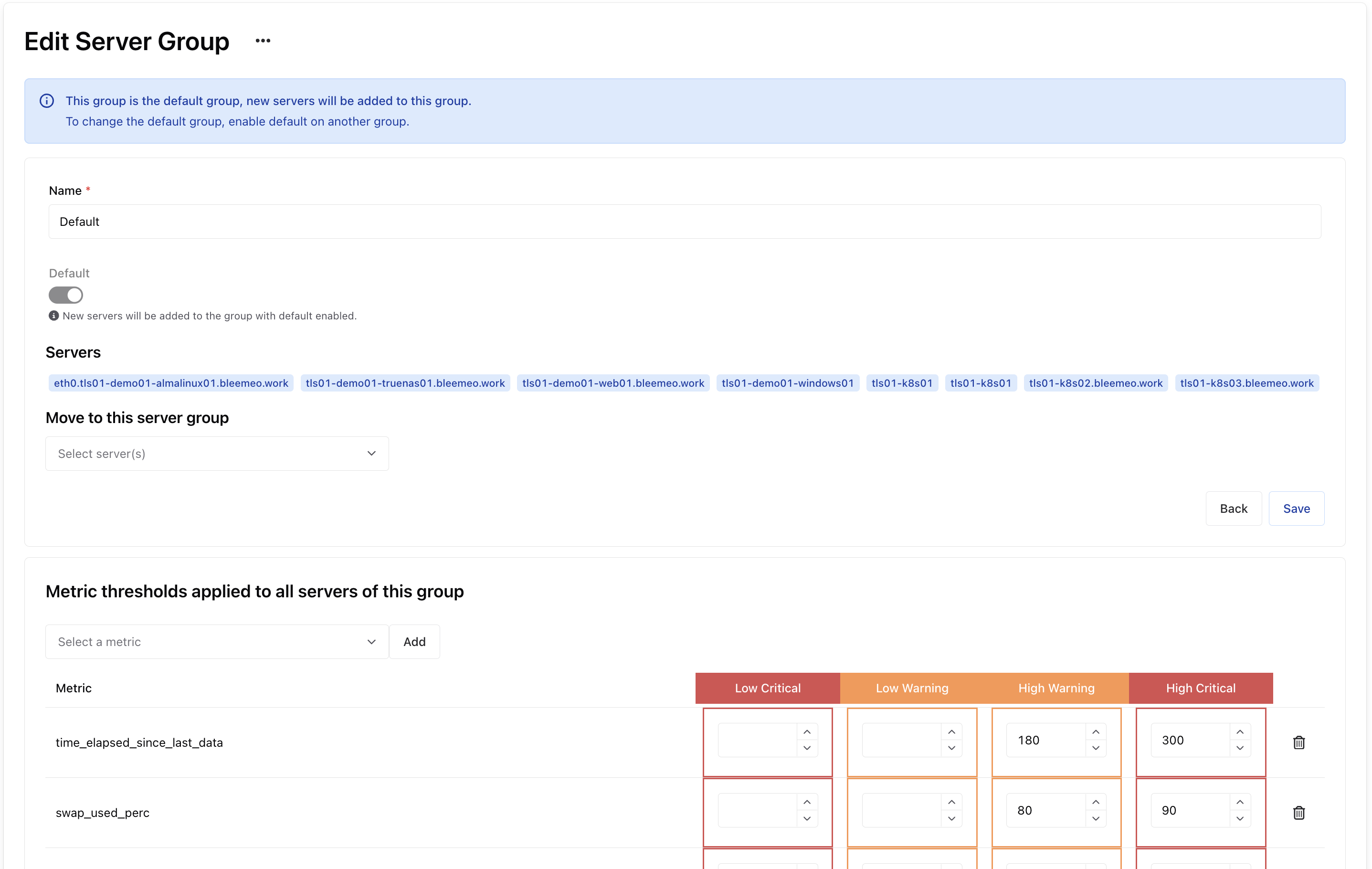
You can find all this configuration on the page server groups.