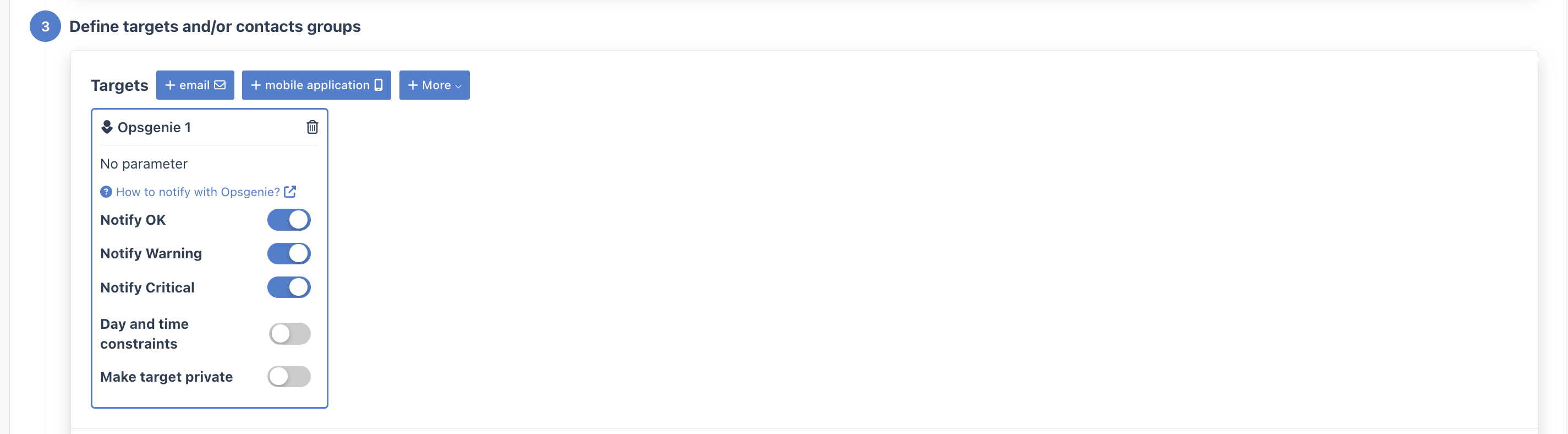Opsgenie
Integrate with Opsgenie
Opsgenie is a platform that helps you to manage your incidents. Check their website for complete presentation: https://www.atlassian.com/software/opsgenie. Bleemeo can send notification to Opsgenie. In Opsgenie you can define how to deal with the notification, who has to be notified, etc.
For using Opsgenie integration, you need:
- an Opsgenie team. You can create an Opsgenie team: https://docs.opsgenie.com/docs/teams#section-create-a-team.
- an Api integration and we need at least read + create and update access. You can create an Api integration: https://docs.opsgenie.com/docs/integrations-overview.
Here is an example of Opsgenie Api integration:
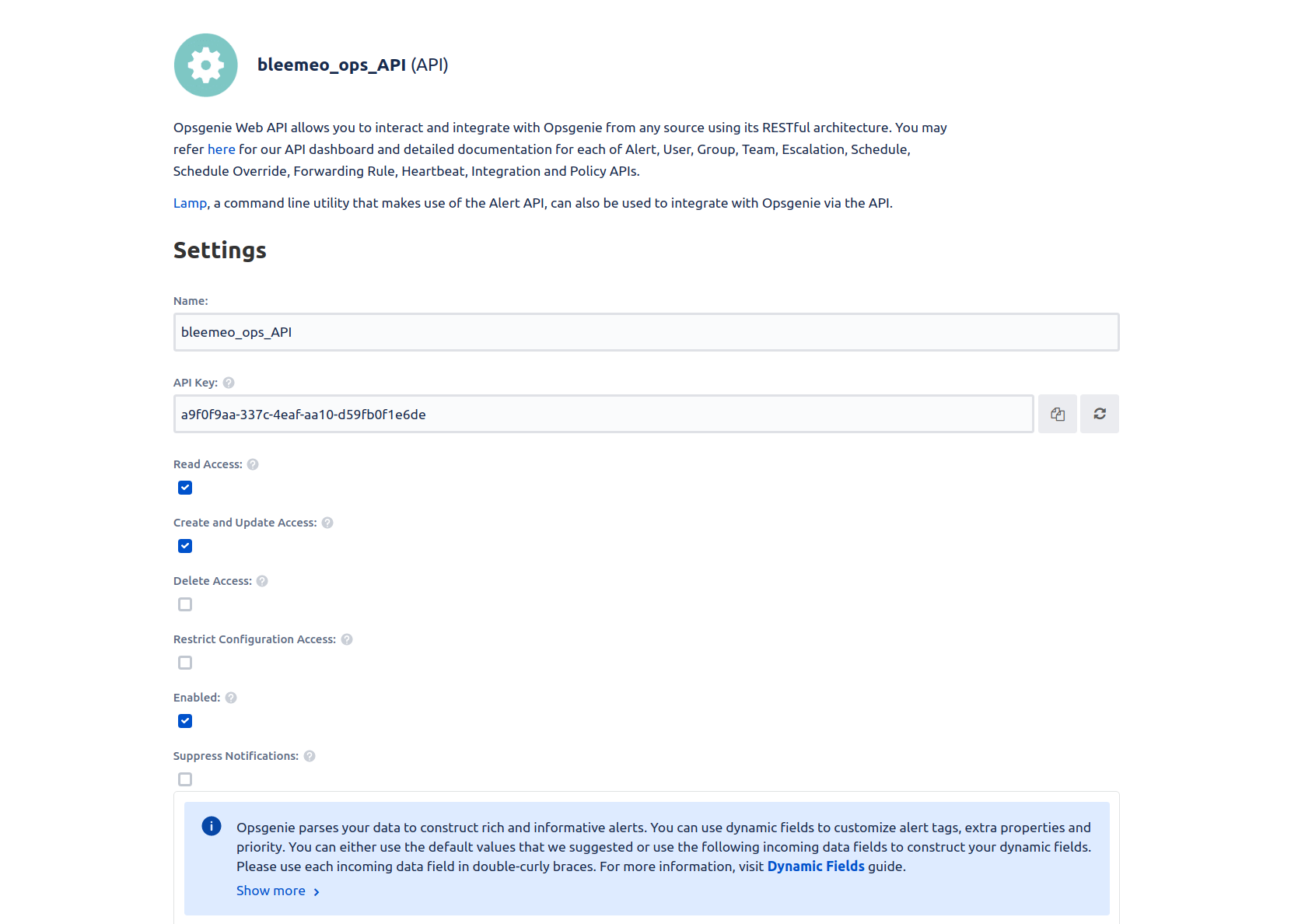
Add an integration from your integration settings page choose the type OpsGenie and copy the API key:
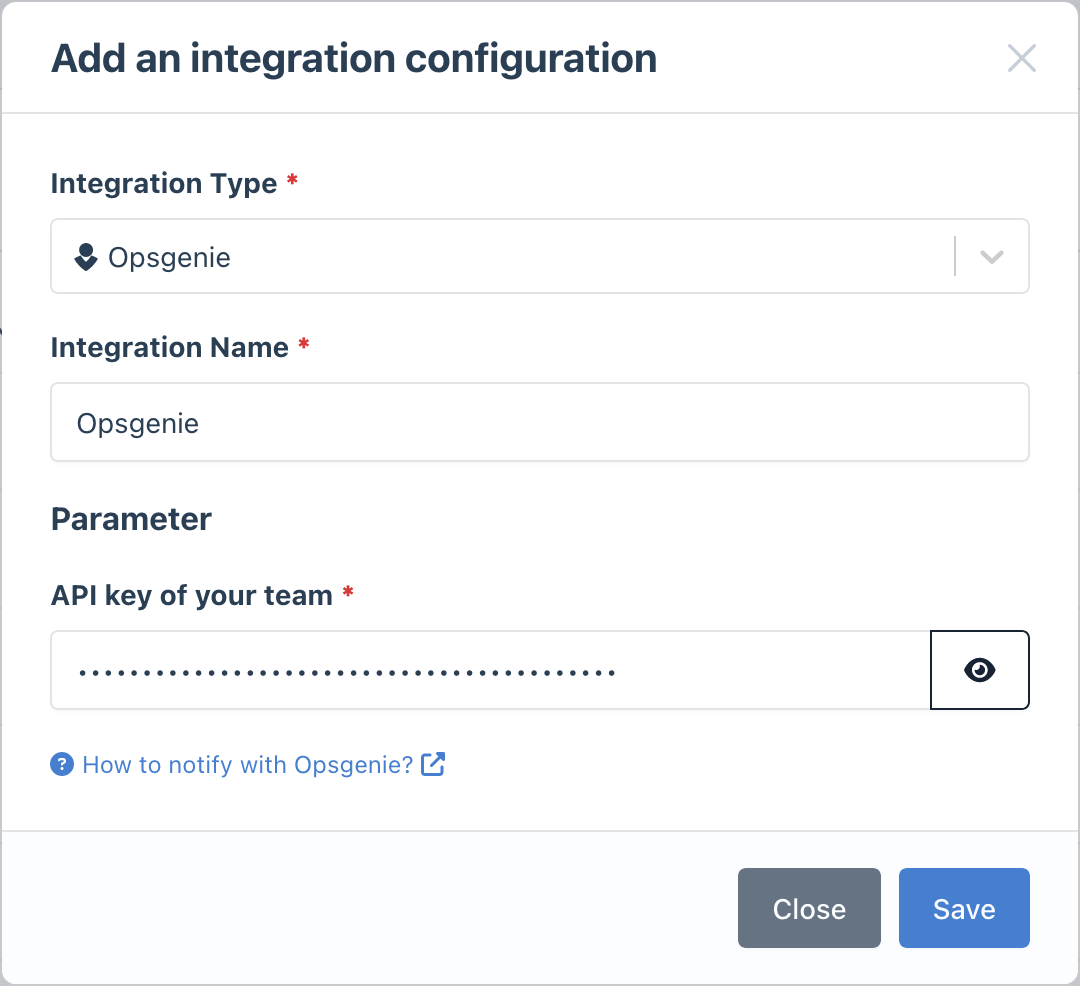
Notify with Opsgenie
To create a rule from your notification page and choose the OpsGenie created in the drop-down list of the integration: