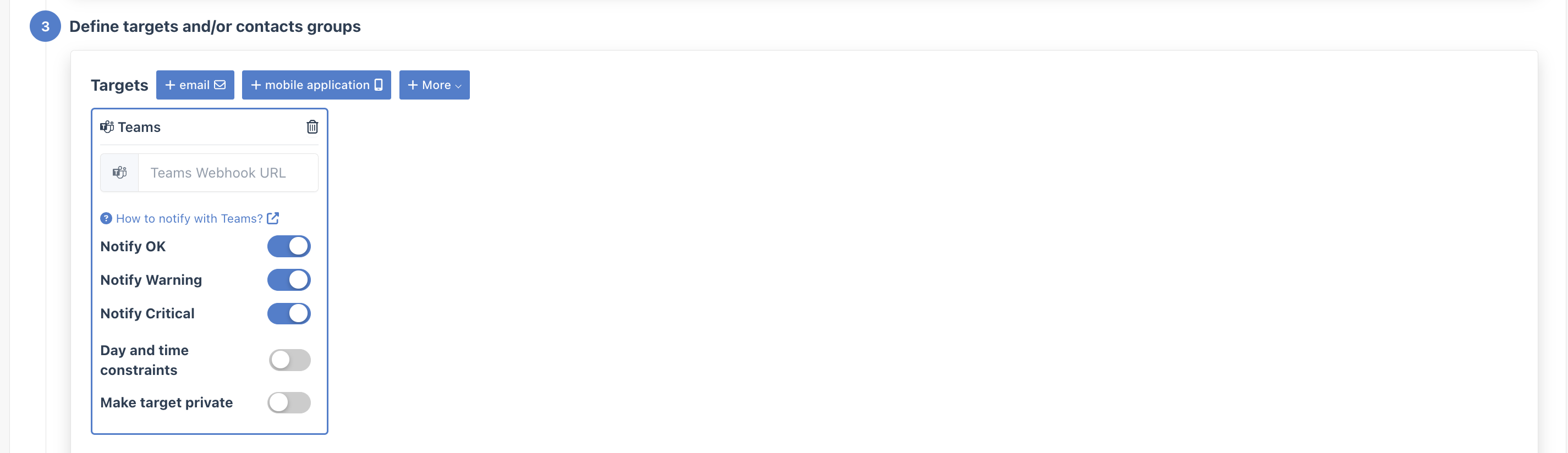Microsoft Teams
Integrate with Microsoft Teams
info
Bleemeo created a default Teams integration.
You can create a new Microsoft Teams integration for this, you need to write a unique name in the Integration name field and create it. Here is an example below:
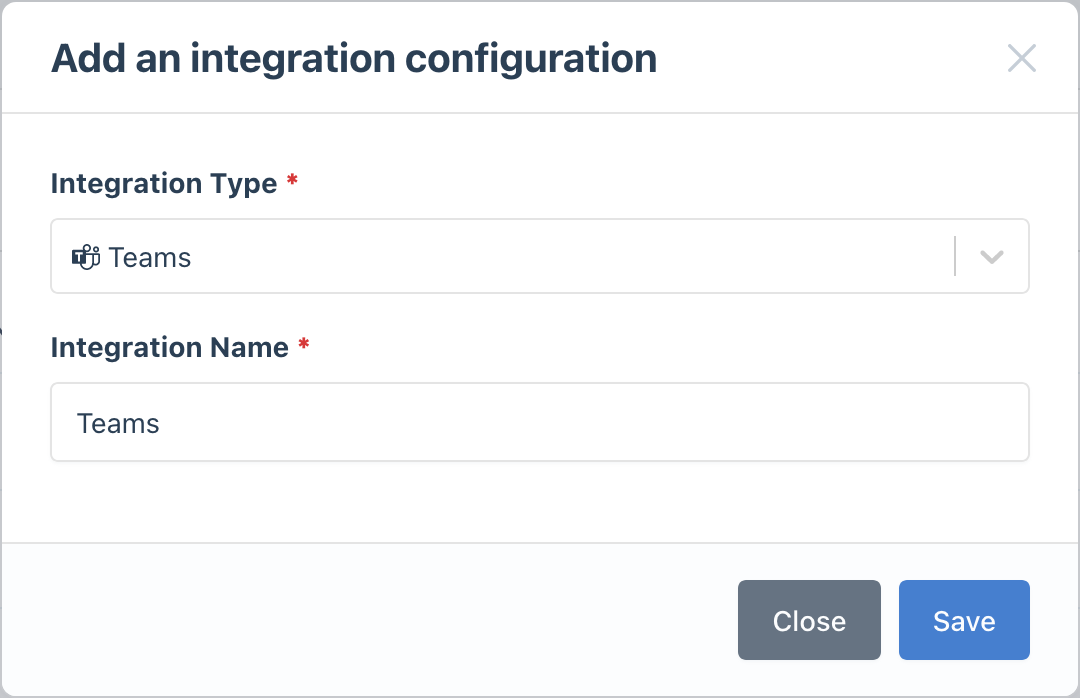
Notify with Microsoft Teams
Bleemeo notifications can be delivered in a Teams channel.
For using notifications with Microsoft Teams, you need:
- Teams Team, you can create a Teams Team on create-a-staff-team-in-microsoft-teams.
- A channel for receiving notifications.
- To create a connector, you need to log in to a Microsoft Teams and click on More options (...) button then choose connectors. In the search button, type Bleemeo and follow the instructions.
- Copy the webhook teams URL and create a new rule from your notification page, choose Teams in the drop-down list of integration and you must fill the parameter.
Here is an example bellow: