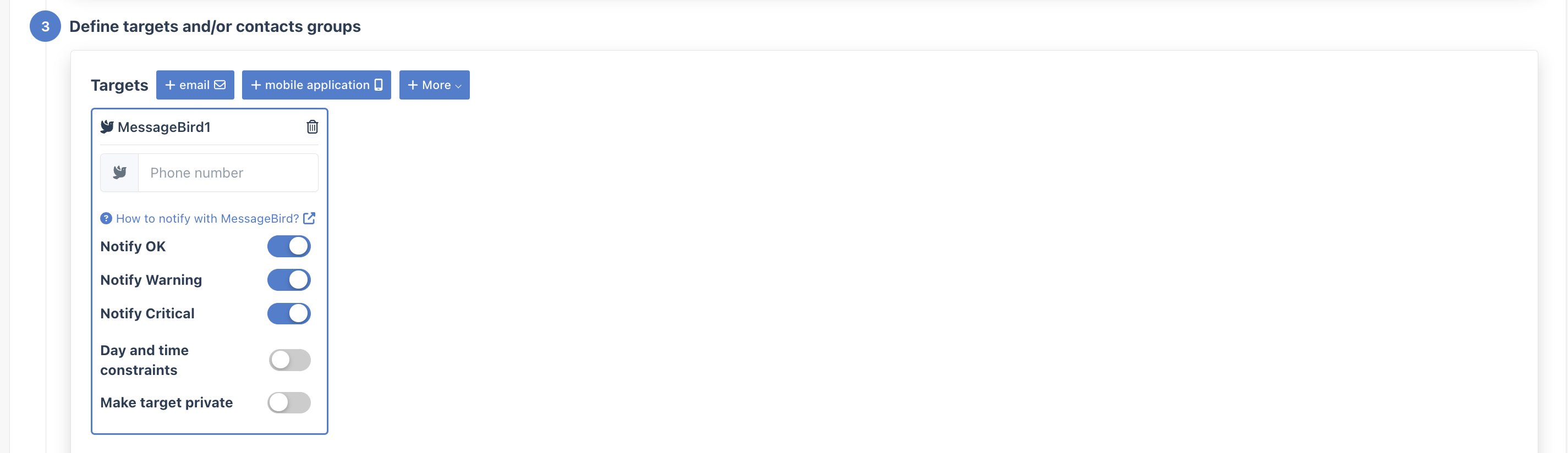MessageBird (SMS)
Integrate with MessageBird (SMS)
Bleemeo can send a notification to SMS MessageBird. If you have already created an integration and are using it, all you need to do is configure the notifications. To create integration, you must fill 2 parameters:
- an API Key, You can create an API Key here: https://dashboard.messagebird.com/en/developers/access.
- an originator, is the phone number that sent the message to you. If you need help: https://support.messagebird.com/hc/en-us/articles/115002628665-What-is-the-originator-.
Add an integration from your integration settings page choose the type MessageBird and copy your API Key and your originator:
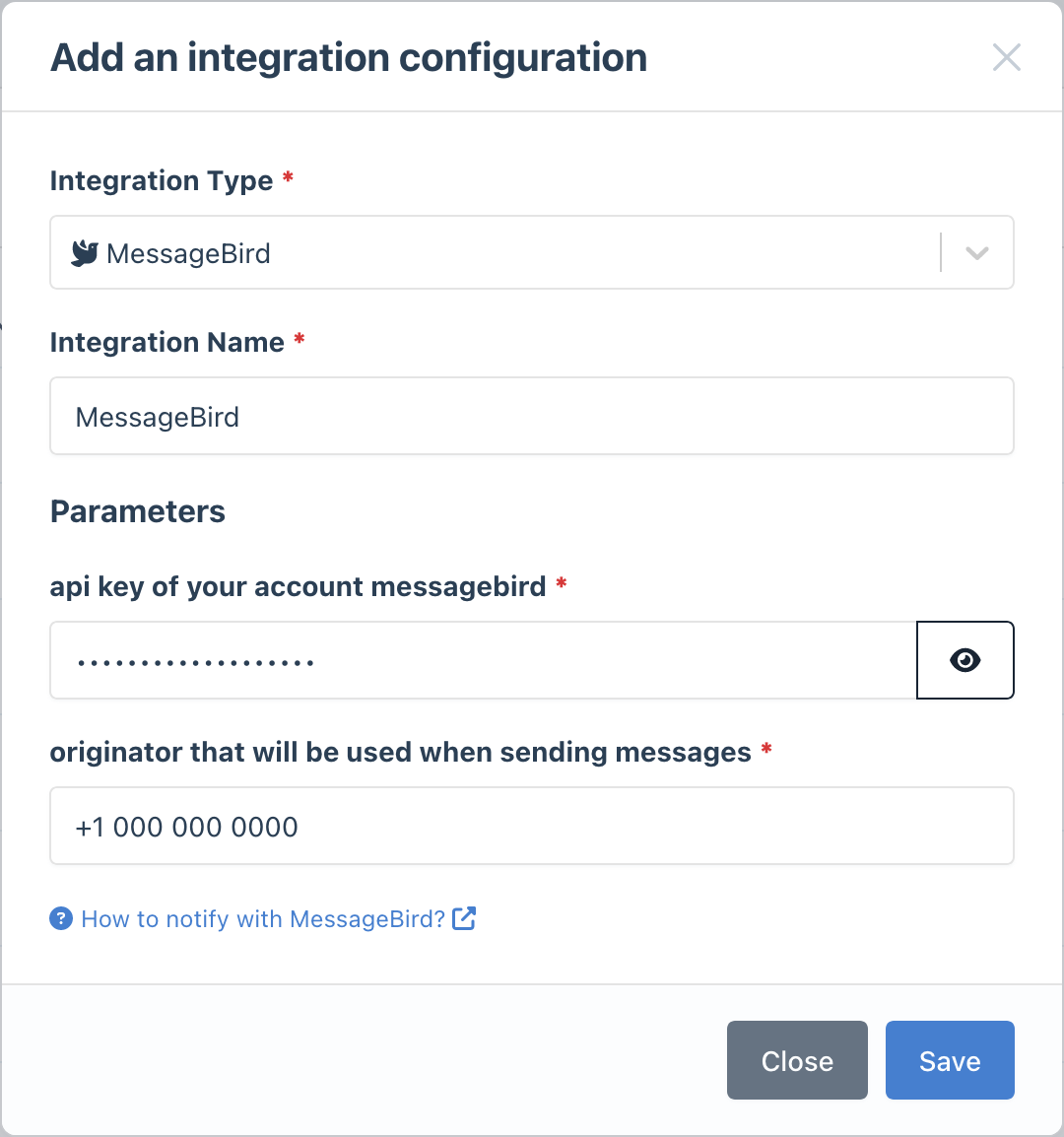
Notify with MessageBird (SMS)
To create a rule from your notification page, choose the MessageBird created in the drop-down list of the integration and you must fill one parameter:
- Enter the phone number that will receive notifications.
Here is an example bellow: