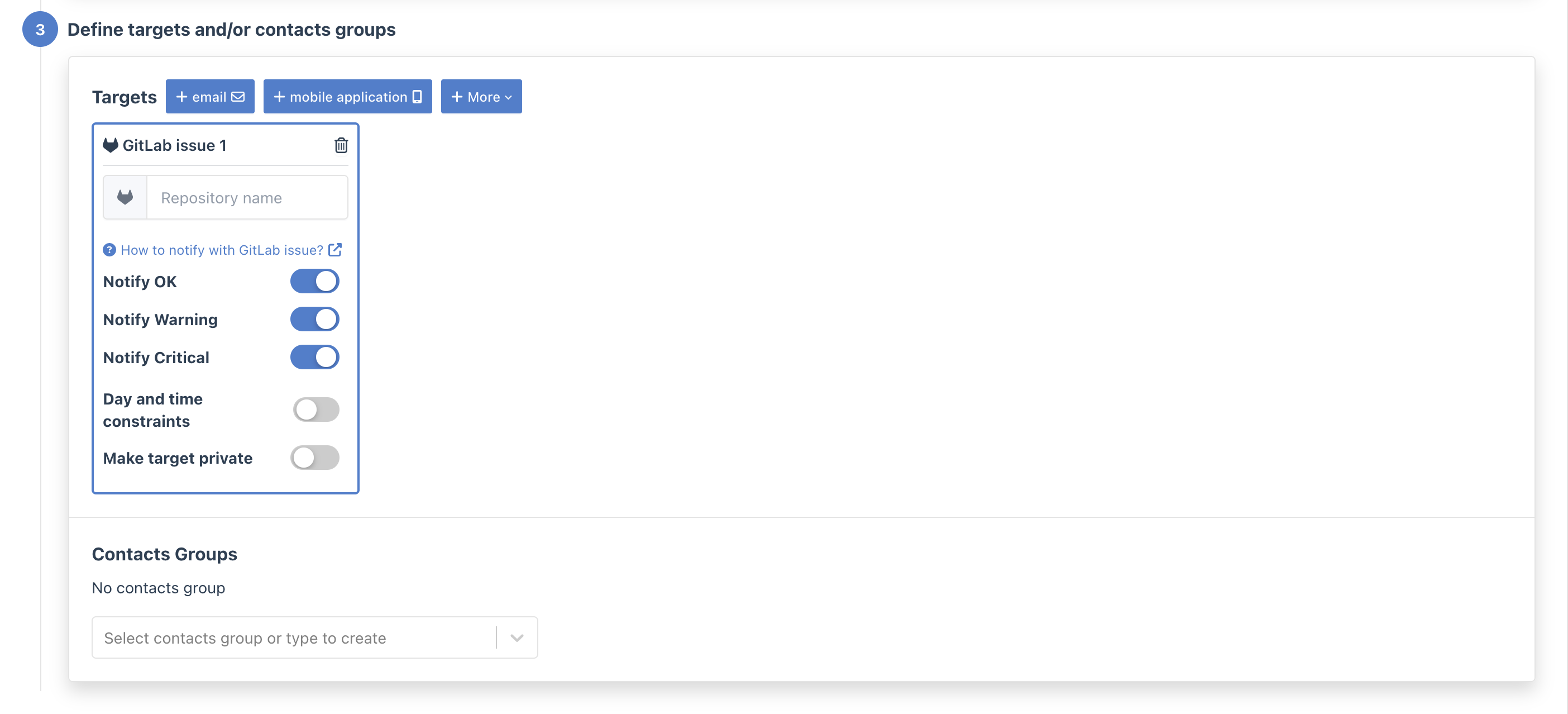GitLab
Integrate with GitLab
Bleemeo can create issues to GitLab. If you have already created an integration and are using it, all you need to do is configure the notifications. To create integration, you can fill 2 parameters:
-
an Personal Access Tokens (PATs), you can create an PAT here with only read and write api: GitLab documentation.
-
(Optional) if it's GitLab self hosted with custom hostname, an url of your GitLab hostname.
Add an integration from your integration settings page choose the type GitLab issue and copy your PAT and your hostname if it's custom:
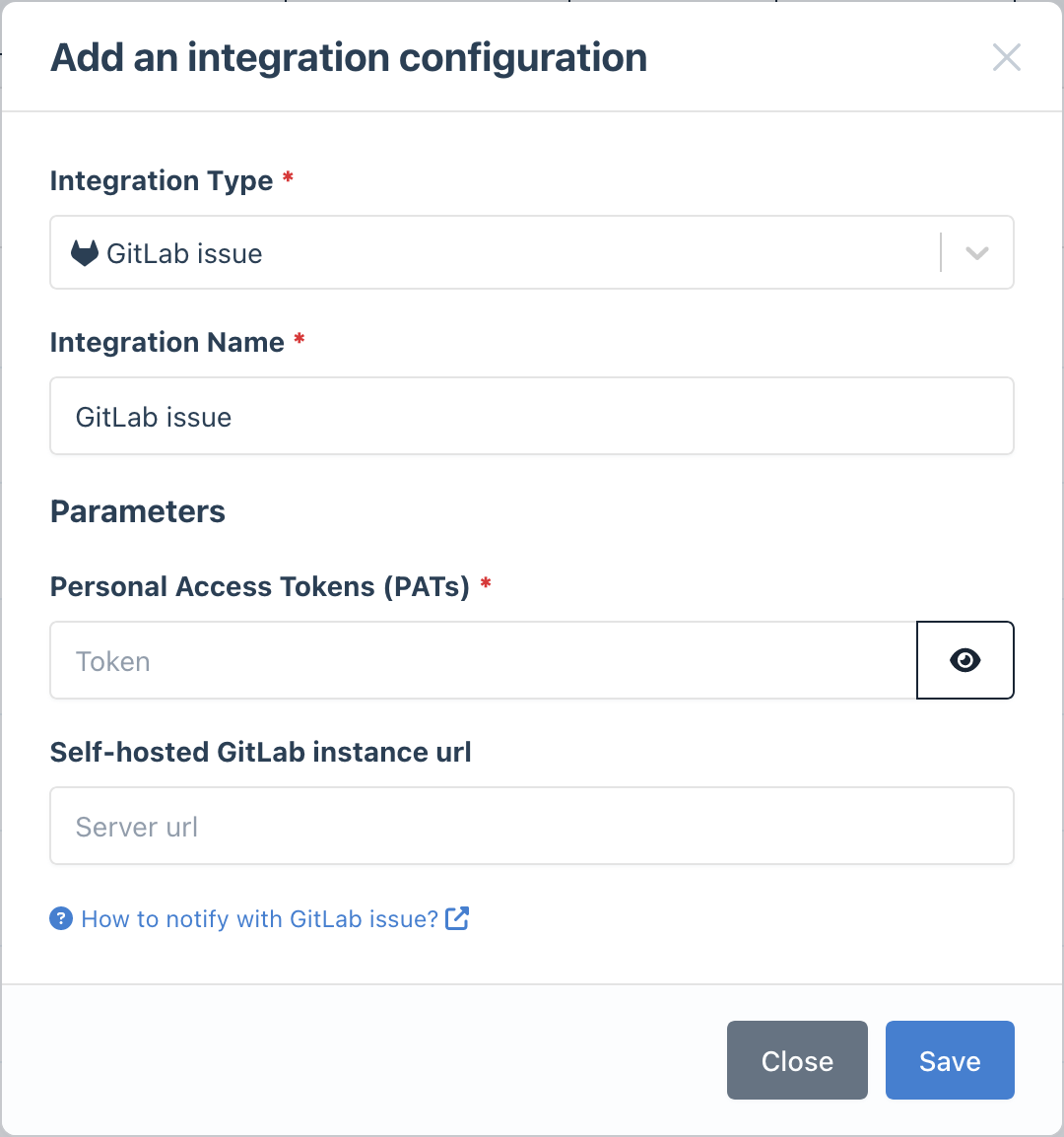
Create Issue in GitLab
Bleemeo notifications can be create issue in a GitLab.
For using issue creation with GitLab, you need:
- a repository name (example/project)
Copy the repository name in Bleemeo notification configuration: