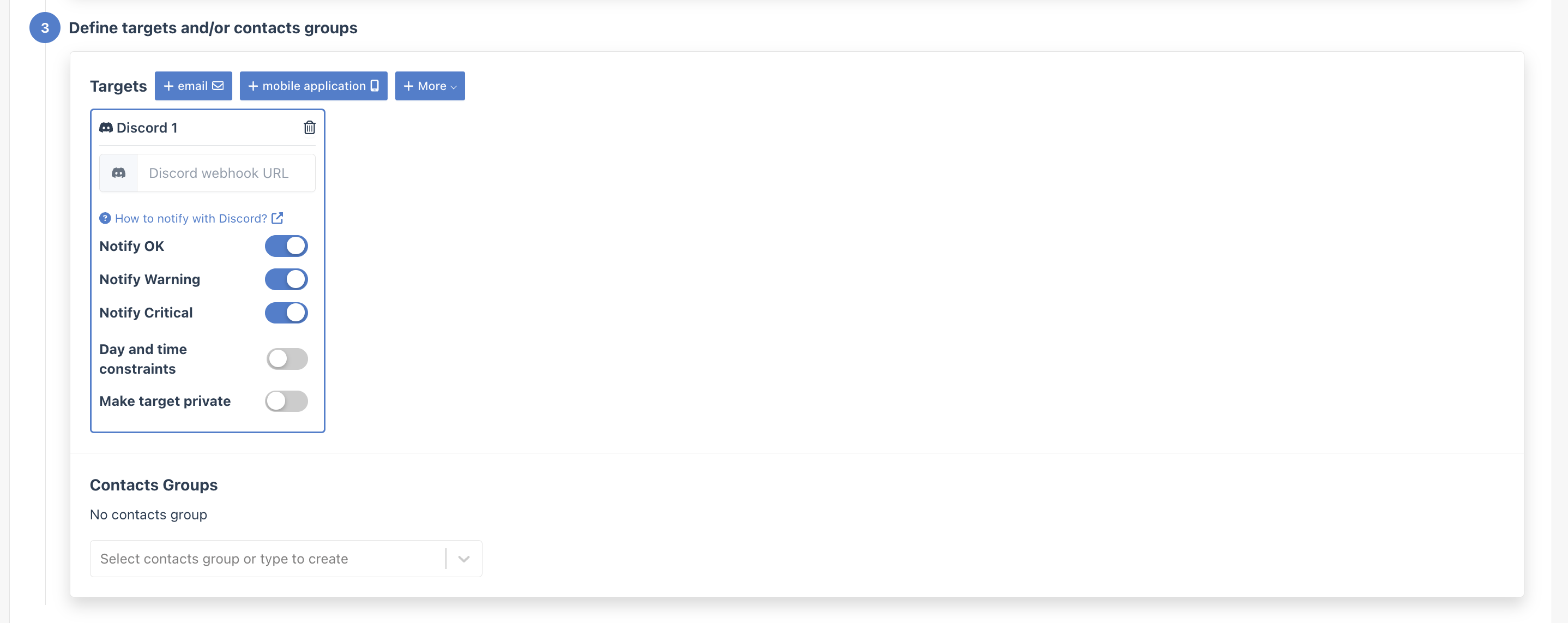Discord
Integrate with Discord
info
Bleemeo created a default Discord integration.
You can create a new Discord integration for this, you need to write a unique name in the Integration name field and create it. Here is an example below:
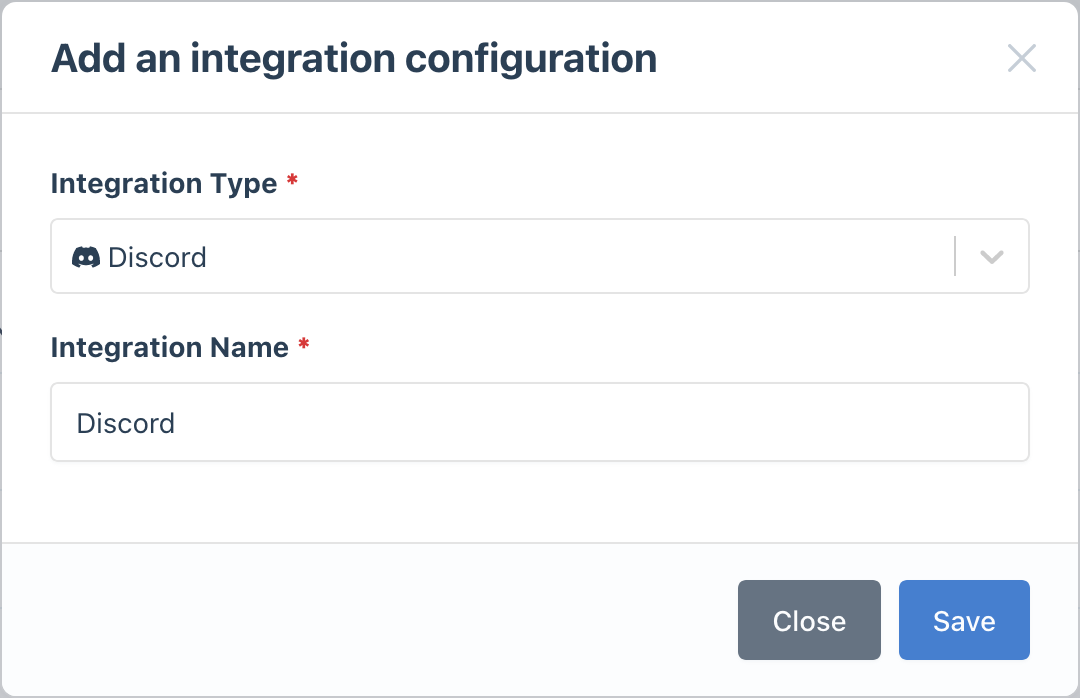
Notify with Discord
Bleemeo notifications can be delivered in a Discord channel.
For using notifications with Discord, you need:
- a Discord channel
- access as administrator on the discord channel to configure incoming webhook
For that, you need to define in your Discord configuration an incoming webhook.
(You can use the Discord documentation if you need help)
- Open your
Server Settingsand head into the Integrations tab - Click the
Create Webhookbutton to create a new webhook!
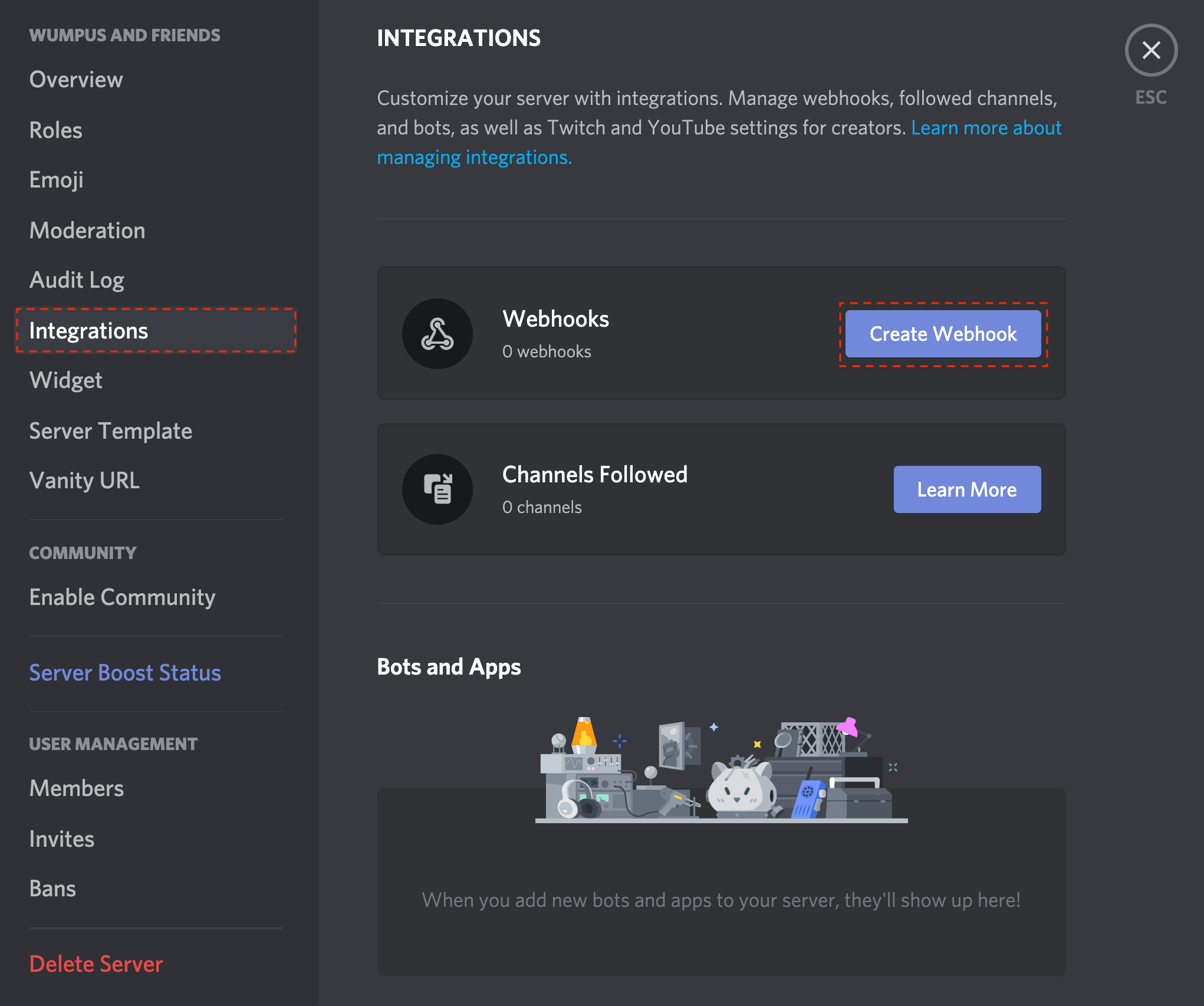
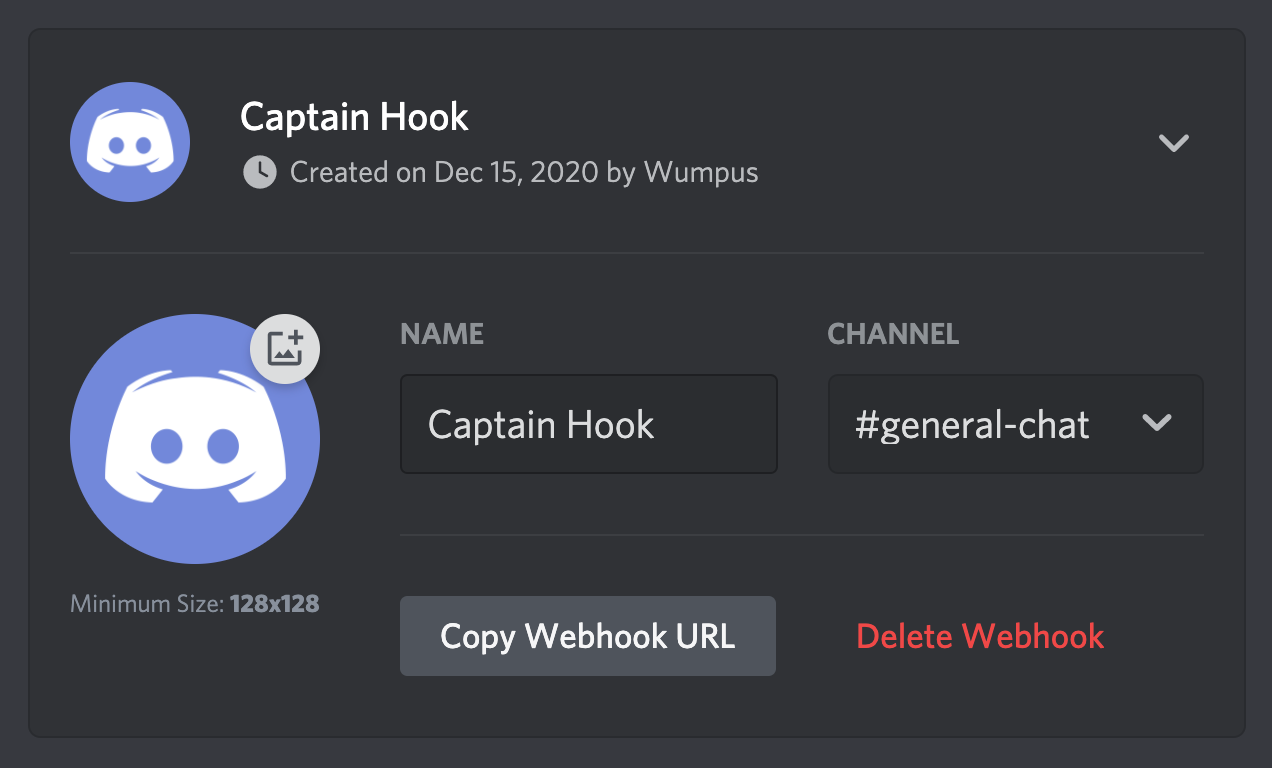
Copy the webhook URL generated by Discord in Bleemeo notification configuration: